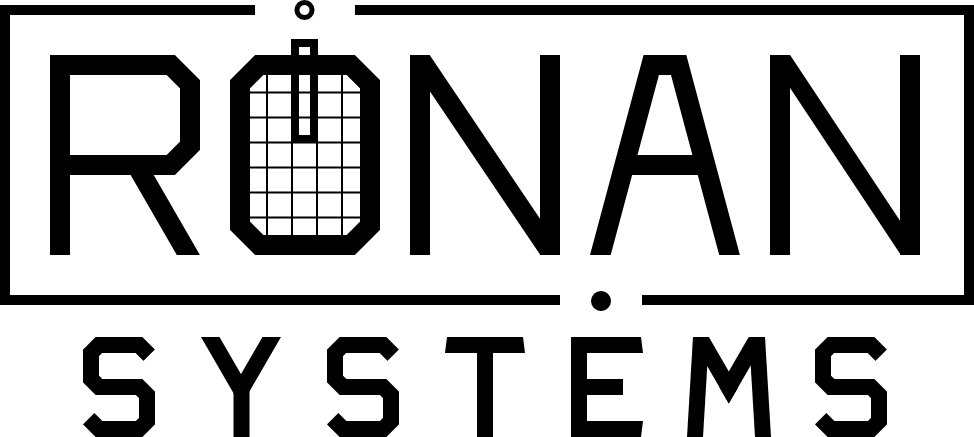FAQ
Frequently Asked Questions
General Annunciator Panel Information
At a minimum we would recommend having a spare Flasher Module and at least one spare Alarm Card for each alarm type used in a system. Most customers have traditionally ordered 5% for each product purchased.
I. S. (Intrinsic Safety) barriers
There are some options for getting I.S. barrier application help. First, you can contact your local Ronan Systems representative. Second, can visit Ronan Systems’s web site. Follow the link to the X57 I.S. barrier section. Then Click on “Application Notes” and pick the application that most closely meets your needs. If you have any problem, feel free to contact us direct for one-on-one live engineering assistance.
There are two major advantages to the Active Isolation barriers. First, Active Isolation barriers do not require an I.S. safety ground. Second, they are typically, much easier to design into a given application because there is no additional resistance being added to the circuit (as would be the case with the Passive Zener barriers).
On-site Assistance
We ask that customer on-site personnel have the unit mounted and incoming field wiring ready in order to effectively use Ronan personnel on site. Contact the factory sales representative to receive a quotation for on-site technical support. Parts for start-up must be purchased by the customer. Repairing and/or technical maintenance: Engineers and technicians are available to troubleshoot and repair on-site systems. Depending on the nature of the problem (software or hardware) parts for repair must be purchased by the customer.
Order Status
Repair Procedure
Our customer service department will require a minimum fee to evaluate your equipment and to provide a firm repair estimate. After the evaluation, and if you decide to proceed with repairs, the fee will be applied toward the cost of the repairs. Typically, repair costs would not exceed 50% of the cost of a new replacement unit.
Any shipment arriving at Ronan must reference an RMA# (Returned Material Authorization number). Contact your local representative or contact Customer Service to obtain an RMA#. Once you have an RMA number, ship your hardware to our location. Be sure to show the RMA number on the packing slip or on the outside of the box. All shipping charges are the customer’s responsibility. Freight Collect or COD shipments will be refused.
Return Policy
Credit for equipment eligible for return to Ronan Systems will be awarded according to the following schedule:
- Up to 1 month following receipt: 20% restocking charge for standard products
- Up to 1 month following receipt: 80% restocking charge for non-standard products and selected legacy products
- Up to 90 days following receipt of equipment: 40% return credit
- After 90 days: No returns are permitted
- Customer specified equipment: No returns are permitted
Spare Parts Order
Contact your local representative with your request, or contact Customer Service department by phone or e-mail. You should receive an answer in less than 24 hours during normal business hours.
Ronan Systems keeps “as-built” records for every system manufactured. To access these records, we need the original system serial number (also referred to as JOB NUMBER). This serial number or job number is typically found on tags that are attached to the system hardware. The tags are usually attached in two locations as follows. First, on the outside top front edge of the system chassis (this may require pulling a panel mount chassis partially out of the panel). Second, on the inner wall of the lower right hand alarm module position as viewed from the front (this will require removing the plug-in modules at this location. Once the serial number or job number is determined, we can provide the exact part numbers, price and delivery information.
System Wiring Information
All systems are shipped with a package of drawings in a USB drive. This “Transmittal Package” will include drawings with typical mechanical and wiring information as well as a suggested spare parts list. Also, if required, special “as built” drawings will also be included. If this transmittal package is missing, contact us for a duplicate. You will need your original Purchase Order number or the Serial Number/Job Number.